AutoCAD Advanced WorkSkills
Learn Skills Online or in a Scheduled Classrooms
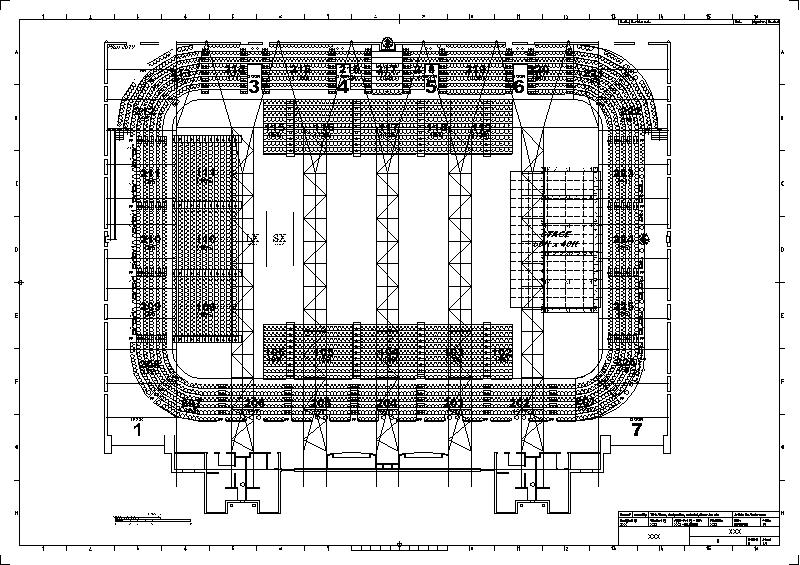

The objective of AutoCAD/AutoCAD LT Introduction Course is to enable students to create a basic 2D drawing in the AutoCAD software. Even at this fundamental level, the AutoCAD software is one of the most sophisticated computer applications that you are likely to encounter. Therefore learning to use it can be challenging. This course can be extended with the addition of the AutoCAD Advanced Course.
This Course covers the essential core topics for working with the AutoCAD software. The teaching strategy is to start with a few basic tools that enable the student to create and edit a simple drawing, and then continue to develop those tools. The course will show the most essential tools and concepts, such as:
Chapter 1: Advanced Concepts
• Understanding the Scale of Drawngs
• Reference Files Explained
• Annotation Scale Overview
• Using Fields
• Workflows for Advanced Users
• Configuring AutoCAD for Productivity
• Using more advanced editing and construction techniques
• The effective use of Design Center and Tool Palettes
• Adding parametric constraints to objects
• Setting up layers, styles, and templates
• Layer Management & Best Practice
• Defining and working with Template Drawings and Standards
• Working with External References, Underlay's and Images
Chapter 2: Working with Tables
• Working with Linked Tables
• Creating Table Styles
Chapter 3: Dynamic Blocks
• Working with Dynamic Blocks
• Creating Dynamic Block Definitions
• Dynamic Block Authoring Tools
• Additional Visibility Options
Chapter 4: Attributes
• Inserting Blocks with Attributes
• Editing Attribute Values
• Defining Attributes
• Redefining Blocks with Attributes
• Extracting Attributes
Chapter 5: Output and Publishing
• Output for Electronic Review
• Autodesk Design Review
• Publishing Drawing Sets
Chapter 6: Other Tools for Collaboration
• eTransmit
• Hyperlinks
Chapter 7: Introduction to Sheet Sets
• Overview of Sheet Sets
• Creating Sheet Sets
• Creating Sheets in Sheet Sets
• Adding Views to Sheets
• Importing Layouts to Sheet Sets
Chapter 8: Publishing & Customizing Sheet Sets
• Transmitting and Archiving Sheet Sets
• Publishing Sheet Sets
• Customizing Sheet Sets
• Custom Blocks for Sheet Sets
Chapter 9: Managing Layers
• Working in the Layer Properties Manager
• Creating Layer Filters
• Setting Layer States
Chapter 10: CAD Standards
• CAD Standards Concepts
• Configuring Standards
• Checking Standards
• Layer Translator
Chapter 11: Customizing the User Interface
• Using the Customize User Interface (CUI) Dialog Box
• Customizing the Ribbon
• Customizing the Quick Access Toolbar
• Customizing Menus
• Creating Custom Toolbars
• Keyboard Shortcuts
We speak your language - You'll find we're all open, approachable and can communicate at all levels. We'll cut through the "tech talk", breaking it down into easily understandable concepts. Whatever the situation, you'll know exactly what we're teaching and why.
PROCAD has an affinity for Training CAD and has done this for 33 years.